| Automatic Nonrigid Registration |
| Image Registration and Fusion Systems |
Often the images to be registered have nonlinear geometric differences, requiring a nonlinear transformation to register them. A
three-step automatic algorithm has been developed by Image Registration and Fusion Systems to register such images. The
algorithm follows the steps below:
method can handle local geometric differences but the differences should vary gradually. The method may produce inaccurate
results when the images have sharp local geometric differences.
Examples of image registration by this software are given below. The images in Figs. 1a and 1b represent two aerial
photographs of the New York City taken in 1966 at scale of 1:24,000. Local geometric differences exist between the images due
to lens nonlinearity and film distortions. These images are courtesy of NASA. Using the images as input to the automatic
nonrigid registration software, first the images are automatically registered by the affine transformation using three
corresponding landmarks in the images. This result is shown in Fig. 1c. A dozen corresponding landmarks are then
automatically selected from the registered images. From the correspondences, the parameters of a surface spline are obtained
to elastically register the images. The elastic registration result is shown in Fig. 1d. The user may now require the software to
choose a larger number of correspondences to improve the registration accuracy. By the press of a mouse button, the program
automatically selects a larger number of corresponding landmarks in the images to register them. Fig. 1e shows registration
using 39 landmark correspondences.
A larger number of correspondences does not necessarily mean a more accurate registration. As more landmarks are selected,
the likelihood of obtaining inaccurate correspondences increases, and that could reduce the overall registration accuracy. The
program, however, can detect this and stop the process. The program works ideally when the images do not have intensity
differences. The process that stops the registration will become less reliable as intensity differences between the images
increase.
A second example is given in Fig. 2. The images to be registered are given in Figs. 2a and 2b and the result after the affine
registration is shown in Fig. 2c. Ten landmark correspondences are used to find the affine parameters. The number of
landmarks selected in each step is image dependent. When more than three landmarks are found, a process selects the best
three to maximize accuracy in affine registration. The result of nonrigid registration using 19 landmarks is shown in Fig. 2d.
Again, the number of landmarks selected and used in nonrigid registration is image dependent. Asking the program to select
and use more landmarks in these images actually reduces the registration accuracy due to the rather sharp local geometric
differences between the images, Therefore, the process stops after initial nonrigid registration.
This software is suitable for registering aerial images. The software is also suitable for registering biomedical images where
intensity differences between the images are small, occlusion is rare, and local geometric differences between the images are
very small.
For more information about this automatic nonrigid registration software contact .
three-step automatic algorithm has been developed by Image Registration and Fusion Systems to register such images. The
algorithm follows the steps below:
-
It selects a small number of corresponding landmarks in the images and from the correspondences determines the
parameters of an affine transformation to approximately register the images.
-
It then selects a larger number of landmark correspondences in the approximately registered images and from the
correspondences determine the parameters of a surface spline to register the images more accurately.
-
Step 2 may be repeated as needed to increase the registration accuracy.
method can handle local geometric differences but the differences should vary gradually. The method may produce inaccurate
results when the images have sharp local geometric differences.
Examples of image registration by this software are given below. The images in Figs. 1a and 1b represent two aerial
photographs of the New York City taken in 1966 at scale of 1:24,000. Local geometric differences exist between the images due
to lens nonlinearity and film distortions. These images are courtesy of NASA. Using the images as input to the automatic
nonrigid registration software, first the images are automatically registered by the affine transformation using three
corresponding landmarks in the images. This result is shown in Fig. 1c. A dozen corresponding landmarks are then
automatically selected from the registered images. From the correspondences, the parameters of a surface spline are obtained
to elastically register the images. The elastic registration result is shown in Fig. 1d. The user may now require the software to
choose a larger number of correspondences to improve the registration accuracy. By the press of a mouse button, the program
automatically selects a larger number of corresponding landmarks in the images to register them. Fig. 1e shows registration
using 39 landmark correspondences.
A larger number of correspondences does not necessarily mean a more accurate registration. As more landmarks are selected,
the likelihood of obtaining inaccurate correspondences increases, and that could reduce the overall registration accuracy. The
program, however, can detect this and stop the process. The program works ideally when the images do not have intensity
differences. The process that stops the registration will become less reliable as intensity differences between the images
increase.
A second example is given in Fig. 2. The images to be registered are given in Figs. 2a and 2b and the result after the affine
registration is shown in Fig. 2c. Ten landmark correspondences are used to find the affine parameters. The number of
landmarks selected in each step is image dependent. When more than three landmarks are found, a process selects the best
three to maximize accuracy in affine registration. The result of nonrigid registration using 19 landmarks is shown in Fig. 2d.
Again, the number of landmarks selected and used in nonrigid registration is image dependent. Asking the program to select
and use more landmarks in these images actually reduces the registration accuracy due to the rather sharp local geometric
differences between the images, Therefore, the process stops after initial nonrigid registration.
This software is suitable for registering aerial images. The software is also suitable for registering biomedical images where
intensity differences between the images are small, occlusion is rare, and local geometric differences between the images are
very small.
For more information about this automatic nonrigid registration software contact .


(a)

(b)
(c)

(d)
(e)

Fig. 1. (a), (b) Aerial photographs of the New York City taken in 1966. These images are courtesy of NASA. Image (b) has been
rotated by 90 degrees from its original orientation to increase the global geometric difference between the images. (c) The
registration result after the affine registration. (d) The result after the initial nonrigid registration. (e) The result after repeating
the nonrigid registration one more time using a larger number of landmarks.
rotated by 90 degrees from its original orientation to increase the global geometric difference between the images. (c) The
registration result after the affine registration. (d) The result after the initial nonrigid registration. (e) The result after repeating
the nonrigid registration one more time using a larger number of landmarks.
(a)
(b)


(c)


(d)
Fig. 2. (a), (b) Two images of an outdoor scene taken from slightly different views. (c) Affine registration result. (d) Nonrigid
registration result.
registration result.
To obtain a license for this image registration software, follow this link =>
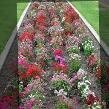
To see this software in action view this video, and for questions contact: