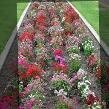This is an automatic image registration software. The images are allowed to have only translational and rotational
differences. After the user selects two image files, the program reads the images, registers them automatically, and displays
the result. A set of landmarks is selected in each image, correspondence is established between the landmarks, and from
the correspondences the translational and rotational differences between the images are determined.
Assumptions: It is assumed that
If any of these assumptions is violated, the program may register the images inaccurately or incorrectly.
Modes of operation: The program operates at three distinct modes.
differences. After the user selects two image files, the program reads the images, registers them automatically, and displays
the result. A set of landmarks is selected in each image, correspondence is established between the landmarks, and from
the correspondences the translational and rotational differences between the images are determined.
Assumptions: It is assumed that
- the images have only translation and rotational differences,
- the images are in the same modality,
- at least 50% overlap exists between the images.
If any of these assumptions is violated, the program may register the images inaccurately or incorrectly.
Modes of operation: The program operates at three distinct modes.
- Default mode: This is a fast mode used to register the images quickly and automatically. For some images, this is
sufficient. - Redo mode: For images with considerable noise and intensity differences, it may be necessary to redo the
registration using a larger number of landmarks. The user presses a Redo button after viewing the registration result
of the default mode. - Refinement mode: In this mode, the positions of the landmarks are more accurately determined by template
matching and the registration is repeated. Examples of image registration by this software are given below.
| (a) (b) |
| (c) (d) |
Fig. 1. (a), (b) Two Landsat images. These images are courtesy of NASA. (c) Registration using the default mode. This takes
only a few seconds. (d) Registration after a refinement step. The refinement step also takes a few seconds.
only a few seconds. (d) Registration after a refinement step. The refinement step also takes a few seconds.
To obtain a license for this registration software, follow this link =>
| Automatic rigid registration |
| Image Registration and Fusion Systems |




| (a) |
(c) (d)
| (b) |
Fig. 2. (a), (b) Temporal Landsat images. These images are also courtesy of NASA. (c) Overlaying of the registered images. (d)
Difference of registered images. High values show changes occurred in the scene between the times the images were acquired.
This software can read and save a variety of popular image formats, such as, jpg, gif, ppm, and pgm.
Difference of registered images. High values show changes occurred in the scene between the times the images were acquired.
This software can read and save a variety of popular image formats, such as, jpg, gif, ppm, and pgm.